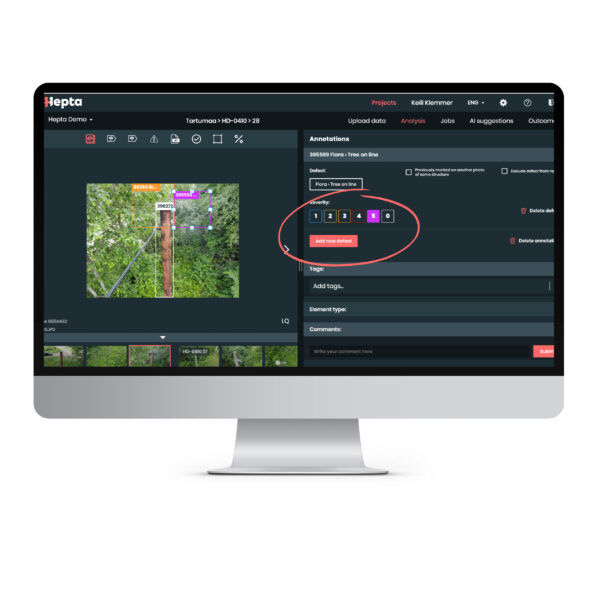As COVID-19 currently pushes many of us to home offices, we decided to share tips about Slack that will help you make the most of using this tool, based on our experience of course. Here are our 10 recommendations.
Use channels!
Let’s be honest. If there are already 10 people working in your company, you have a lot to discuss already: different projects, sales or marketing related things, administrative business, HR discussions and some tips and tricks regarding new integrated tools. Yes, Slack automatically generates “General” channel, but if you think about 10 people discussing on a daily basis about different work-related matters in one channel.. Important piece of information can get lost there, right? So, start using channels! And while you’re creating channels, it’s probably good to already think ahead and think through a system for how to name them. Slack lists channels alphabetically, which is also fine of course. But if you have 10 development related channels, it would probably be good to somehow nest them together. For example, we are using number codes in front of channel names. Be creative! But keep in mind that everybody else on your team has to understand the system as well, not just you.
You can leave channels as easily as you join them if you find that the information in the channel is not relevant to you. But if you feel that there might be something important to read from time to time or you might be mentioned in the channel, you can just change notification preferences of the channel or also mute it to choose yourself when you have time to read.
PS. Don’t forget to use the “Random” channel that Slack generates automatically or create your own separate channel that is meant for tittle-tattle and just blabbing. We are doing it and it keeps other channels under control!
Make channels open by default
Don’t get us wrong, it’s okay to have some private channels. For example when you want to surprise someone for their birthday or there is sensitive content (decisions of the board, strategy discussions among founders, salary related discussions, HR etc). Also, if you’re a team lead, having private 1-on-1 channels regarding personal development matters of your people in the team can help you find necessary information more easily than searching for it in the Direct Messages. Because let’s face it – the nature of work has changed a lot compared to 10, 20, 30 years ago. Therefore, having these once, maybe twice a year growth and development meetings is not as sufficient and effective as we would like them to be. Especially in a startup company where decisions have to be made quickly. We want to know about problems as soon as they occur, not in 6 months or even worse in 1 year. We all know that in DMs all types of communication takes place, not strictly work related.
So here are some of our arguments why make your Slack channels open by default:
Hiding information intentionally does not have good effect on you, your team nor your company
– Let’s picture the following scenario. You make a private channel, leave somebody out intentionally and at some point realise that you need their advice on something in the channel. Then again, you don’t want to add them to the channel because of other “our own stuff” written there. This will result in causing somebody unnecessary overhead, because that somebody has to discuss the topic face to face or in DMs with the person that was left out and then parrot it back to the channel. Seems like a waste of time, doesn’t it?
– Also, you should think about the explanation “but we discussed it in a private channel” you’ll be using thanks to making decisions in private channels. It can cause people to start doubting themselves. Why am I not included in these discussions? Do they not value my opinion? Am I not good enough in my field? Before stating “if they doubt themselves, then they are not right for our company”, please know that everybody doubts themselves at some point.
– More food for thought: if you make a channel private because “we want to discuss our private stuff” or “it’s related to only one project and no one else needs to know about it”, you might be digging yourself a hole. Situations where a person does not receive an important piece of information because they were left out of the channel have previously caused companies financial loss, loss of trust etc.
Search function does not work in private channels
– Slack has a really good search function. If you remember that Martin said something about web development, but you are not sure in which channel exactly, you can just use Slack search with a keyword “web” and also add a filter “from:@Martin”. It will make your life a lot easier.
Additional overhead
– If you decide to keep channels private, then somebody has to keep on adding the right people to the right channels. But do we really need somebody to do this type of tedious task, when we could use their valuable time and knowledge for something more important? Previously, our HR person was told which channels to add a new team member to. Now, this also meant that the HR person had to be in EVERY channel (also private channels) to be able to add other people. Additionally, there was a lot of other stuff for this person to do with their time than adding people to channels. Let’s not forget that the adding may happen too late or some channels can be missed accidentally, which can result in bigger problems altogether as stated before regarding hiding information intentionally. To use everybody’s time more effectively, we decided to practice these “open by default” channels as much as possible. This means that new people will be added to directly their work related channels by the HR person or by the Team Lead and joining other channels is up to themselves as they see fit.
– Creating private channels will probably work well until the company starts to grow and one person is made responsible for keeping in mind adding new people to different channels. At some point, it is guaranteed that these new people on board will have some questions about some decision made maybe 6 months, maybe a year ago. Instead of the Team Lead (or anyone else related to the topic) taking up to 30 minutes from his or her precious time to discuss the matter, the person having the question can just search information from all the channels at first.
– Additionally, if you’re using any issue trackers or internal knowledge bases (like JIRA or Confluence), you can easily link the discussion part from Slack channel to a decision that ends up in JIRA, for example. You don’t have to rewrite the information or copy the text from Slack. And in case somebody has a question they can click the link, read the discussion and in case there is a question ask it directly in Slack at the right place. This will remove a lot of overhead.
You can change a public channel to private, but not vice versa
– We think this point does not need any other longer explanation. Keep in mind, that one can very easily make public channels into private if necessary.
Pin and star important information
Slack has an option to pin and star messages. Do use them in channels, it makes your life a lot easier. Pin the “how to name channels” text in general channel so that everybody can find it easily, star the new task that was given to you that has an explanation together with it, pin an important video about your product, star a funny picture that your team member sent.
Remember: pin for a piece of information that is important for everybody in the channel/DM, star when there is something important just for you.
Use “set status” and “pause notifications”
We all take vacations, get sick, commute, take part of meetings – use the set status function and mark important information there. If you’re on a vacation don’t forget to also mark how long you will be out of office. If you’re just working remotely from home set a status about it so people won’t have to ask you if you’re in the office. If you’re in a meeting – good! But also make it known to your team members, so they know not to interrupt you. If you have to focus on some important task, just pause your notifications. Trust us, it will make your life a lot easier. It is scientifically proven, that once you’re pulled out of your concentration, it will take you another 15 minutes to be completely focused on the subject again. But if after every 10 minutes there is something written in Slack that pops up or even makes a sound? Then you’re just wasting your time.
Use “Start a thread”
When there is a lot of new information coming in in a DM or a channel, writing your thoughts straight to the channel about the topic that was discussed hours ago makes everything more confusing. Use the possibility to start a thread under the message that you have a question or a comment about. It makes the chats look cleaner and keeps discussions in one place. Under Additional overhead we mentioned asking questions about previously made decisions that are linked to Slack discussions – threads is the right place to ask the questions about something that happened a while ago!
You can easily access all threads at once. And if somebody writes you a response in a thread, the notification will appear separately in the Threads section. You don’t have to go and scroll in the channel for ages to find the right place.
Mention people
To make things clearer, do use mentioning people (@). Whether it is for dividing tasks or you want to target your question to a concrete person (or people). In threads it is good to use mentioning if there is another person you want to involve in the thread discussion. If one’s notifications are paused, they will also notice the text with the mention a lot sooner. All in all, it makes everybody’s life easier.
However, be aware that mentions are a disruptive form of communication, so please don’t be that person who says “Thanks, @Tom”. Tom can read that when browsing through new messages and doesn’t need to read it right then and there.
Use the possibility of calling in Slack
Yes, you can call and video call in Slack. During this #staythefuckhome period that COVID-19 has so graciously blessed us with, it’s good to keep up the team spirit by checking in with each other once in a while. For example, during the social distancing period, we set up a video call every morning at 9AM for 15 minutes to discuss our progress, plans, problems and at 1PM we have a virtual coffee break together to talk about anything on our minds. One can go mad if they are used to having people around and now suddenly have to stay at home for at least 14 days.
No need to make everybody full members
If you know that you have a bunch of people who will only use one channel, make them single-channel guests. Single-channel guests don’t cost you any money! And you can easily make them full members if needed.
Use “Add reaction”
It’s an easy way to also keep chats cleaner. By using reaction emojis, you will free yourself of 10 notifications about people just writing 😂 to react. And if someone has already reacted with the emoji you would like to react with, just click on it! And you can react with as many emojis as possible.
Make it your own
You can integrate interesting apps, make Slack remind you of taking joint breaks with the team, add your own custom emojis, connect Google Drive and Calendar. Also don’t forget giphy integration that makes your chats a lot more full of emotions. Of course, you have to be careful in case there will be too many gifs.. But do look into possibilities Slack offers so you can make the most of using it and make it your own. Custom made clothes always fit us better than the ones bought off the rack.
Altogether, keep in mind that regarding making your business work overcommunication is definitely better than undercommunication. Of course, there are extremes but people are heavily inclined towards keeping stuff to themselves, so keeping communications open and abundant is a good mantra to have. Never forget that the tone does not carry through the online communication tools (unless you’re calling each other). It might cause a lot of trouble and bad blood between people. Therefore, always assume good intentions and try to understand the other person. You might think that he/she was mean to you, but the person might have just been really busy and didn’t want to leave you hanging out of good faith, so they wrote you at least something as an answer really quick. Before you lash out, think twice – just re-read the message (maybe even more than once), if you find it necessary count to 10, if the discussion is not affecting the future of the whole company leave it to set in for a little bit and think your answer through. This all can make communicating between team members a lot easier and keep the positive energy between your team flowing!